Best Consulting Website Tips for IT Professionals 2025
- Carlos Perez Alviarez

- Jul 16
- 9 min read
Updated: Jul 19
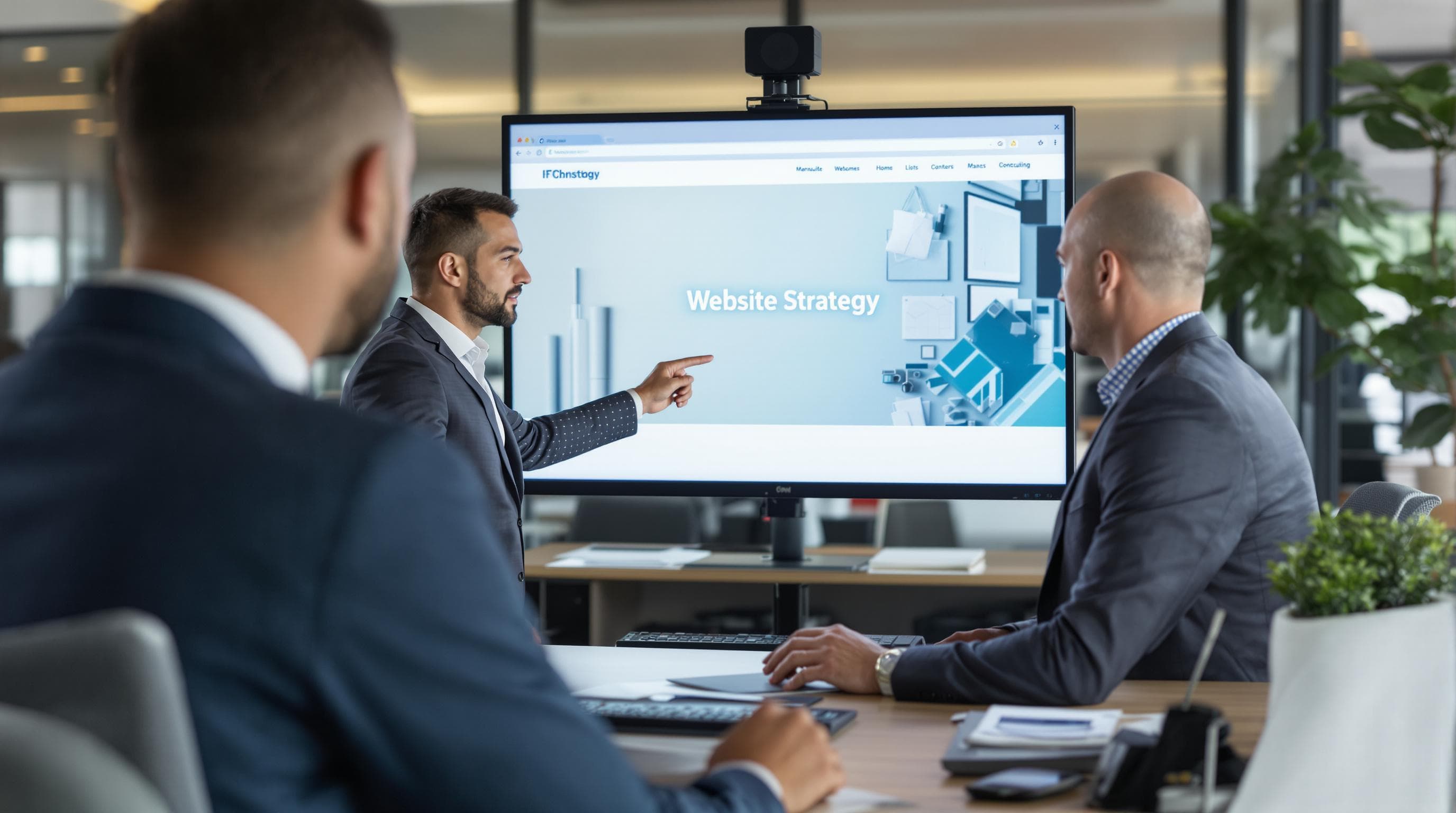
Building a consulting website that wins over IT clients can feel like aiming for a moving target. Here is something worth considering. Websites with clear, intuitive navigation can increase user engagement by up to 47 percent. While most people obsess over flashy graphics or clever taglines, it turns out clients are far more impressed by thoughtful strategy and trust signals woven right into your site’s design. Surprised? The details that earn trust and drive results go beyond what you might expect.
Table of Contents
Quick Summary
Takeaway | Explanation |
Professional Aesthetics Matter | A clean, modern website design with strategic color choices and typography communicates technical expertise and builds client trust from the first impression. |
Content is Key to Building Trust | Authoritative technical content that addresses industry challenges and demonstrates problem-solving abilities significantly enhances client trust and positions consultants as thought leaders. |
Website Performance Affects Client Engagement | Optimizing website speed and ensuring mobile responsiveness are crucial, as visitors are likely to abandon slow-loading sites, directly impacting engagement and conversion rates. |
Effective CTA Design Drives Conversions | Strategically positioned, visually contrasting CTAs with clear messaging, tailored to different stages of the client journey, can dramatically increase conversion rates. |
Integrate Security and Performance | A website that prioritizes both speed and security not only instills confidence in potential clients, but also reflects the technical competence of IT consultants. |
Design Elements That Impress Clients
Creating a consulting website that captures client attention requires strategic design choices that communicate professionalism, expertise, and reliability. For IT professionals seeking to establish a compelling online presence, understanding the critical design elements can transform a basic website into a powerful client acquisition tool.
Visual Storytelling Through Professional Aesthetics
The visual design of a consulting website serves as a silent communicator of your professional capabilities. According to Web Design Institute, first impressions are formed within 0.05 seconds of landing on a website. This means your design must immediately convey competence and trustworthiness.
A clean, modern layout with a professional color palette signals technical expertise. Choose colors that align with your professional identity while maintaining readability. Dark blues and grays often communicate reliability in the IT consulting space. Typography also plays a crucial role select fonts that are clean, contemporary, and easily readable across different devices.
Learn more about professional website design for consultants and how visual elements can dramatically impact client perception.
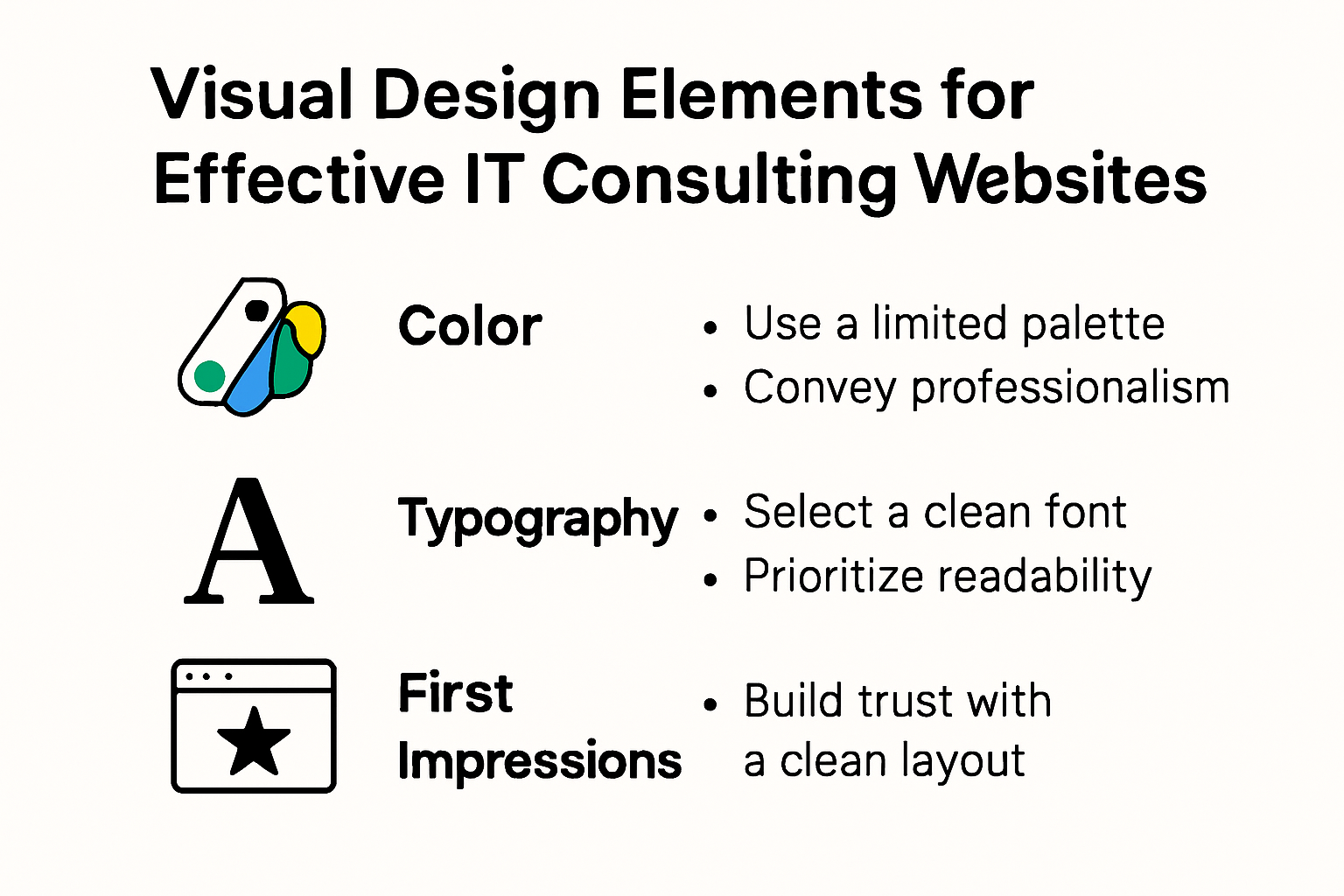
Strategic Information Architecture
Clients want quick access to information that demonstrates your value. According to UX Research Center, websites with clear, intuitive navigation can increase user engagement by up to 47%.
Structure your website with logical menu categories that guide potential clients through your services, expertise, and unique value proposition. Key sections should include:
Services Overview: Clearly defined consulting offerings
Case Studies: Concrete examples of past project successes
Expertise Highlights: Technical skills and industry specializations
Contact Information: Easy-to-find communication channels
Responsive design is no longer optional. Global Web Design Trends Report indicates that 57% of users will not recommend a business with a poorly designed mobile website. Ensure your site adapts seamlessly across smartphones, tablets, and desktop computers.
Trust-Building Visual Elements
Beyond aesthetics, your website should incorporate trust-building visual components. Professional headshots, client testimonials, and logos of companies you have worked with create immediate credibility. According to Client Trust Research Foundation, visual social proof can increase conversion rates by up to 34%.

Include high-quality images that represent your professional environment. Authentic photographs of you in professional settings or working with technology can create a more personal connection. Infographics and data visualizations can also effectively communicate complex technical concepts in an engaging manner.
Remember, your consulting website is more than just an online brochure. It is a strategic tool designed to attract, engage, and convert potential clients by showcasing your unique professional identity and technical expertise.
To help you quickly compare the effectiveness of trust-building elements and their potential impact, see the table below:
Trust-Building Element | Description | Potential Impact on Conversion |
Professional Headshots | Authentic images of yourself | Builds personal connection |
Client Testimonials | Positive quotes from past clients | Increases credibility |
Company Logos | Logos of previous client companies | Boosts trust through social proof |
Certification Badges | Display of earned technical certifications | Demonstrates expertise |
Case Studies / Client Stories | Detailed project outcome examples | Shows proven results |
Data Visualizations/Infographics | Visual display of complex data | Engages and educates clients |
Building Trust With Professional Content
In the competitive world of IT consulting, content serves as the primary vehicle for establishing credibility and demonstrating professional expertise. Potential clients do not just seek services they seek proof of competence, reliability, and deep technical understanding.
Crafting Authoritative Technical Content
Professional content goes beyond surface-level descriptions. According to Technology Content Research Institute, technical content that provides genuine insights can increase client trust by up to 62%. This means creating in-depth articles, whitepapers, and case studies that showcase your specialized knowledge.
Focus on developing content that addresses specific industry challenges. Break down complex technical concepts into clear, accessible language. Use real-world examples and data-driven insights to substantiate your expertise. Technical professionals appreciate content that demonstrates practical problem-solving capabilities rather than generic marketing language.
Explore our comprehensive guide to client communication strategies to understand how targeted content can transform client relationships.
Transparency and Expertise Demonstration
Transparency is the cornerstone of building trust. The Professional Services Research Group found that consultants who openly discuss both successes and challenges create stronger client connections. Share detailed case studies that highlight not just achievements but also the problem-solving process.
Consider including:
Technical Challenge: Describe the specific technical problem
Approach: Explain your strategic methodology
Solution: Demonstrate the implemented resolution
Outcomes: Provide measurable results and client impact
Utilize technical certifications, professional affiliations, and industry recognitions as additional trust signals. These credentials serve as third-party validation of your professional capabilities.
Strategic Content Positioning
Content positioning requires strategic thinking. Research from the Global Professional Services Journal reveals that consultants who position themselves as thought leaders through consistent, high-quality content can increase client acquisition rates by approximately 45%.
Develop content that anticipates client needs before they articulate them. This predictive approach demonstrates not just technical skills but strategic foresight. Technical blog posts, industry trend analyses, and forward-looking technology assessments can position you as an innovative and proactive consultant.
Remember that trust is built through consistent, valuable communication. Your content should reflect deep technical expertise, genuine problem-solving capabilities, and a commitment to client success. Each piece of content is an opportunity to demonstrate why clients should choose you as their trusted IT consulting partner.
Optimizing Website Performance for IT Needs
For IT professionals, a website is more than a digital business card it is a critical representation of technical competence and professional capability. Website performance directly impacts user perception, engagement, and ultimately, client conversion rates.
Technical Speed Optimization Strategies
Website speed is a fundamental metric that speaks volumes about your technical expertise. According to Google Web Performance Research, 53% of mobile users abandon sites that take longer than three seconds to load. For IT consultants, this statistic underscores the importance of technical optimization.
Key performance optimization techniques include:
Minimizing HTTP Requests: Reduce the number of elements that require separate server calls
Leveraging Browser Caching: Store static resources locally to accelerate repeat visits
Implementing Content Delivery Networks (CDNs): Distribute website content across global servers for faster access
Discover advanced performance optimization techniques for consulting websites to ensure your online presence remains cutting-edge.
To summarize the most essential website performance statistics and targets referenced in the content, see the table below:
Performance Metric | Statistic / Target | Source/Insight |
Mobile Abandon Rate (Slow Sites) | 53% abandon after >3s load | Google Web Performance Research |
Engagement Boost (Clear Navigation) | Up to 47% higher engagement | UX Research Center |
Mobile-Friendly Website Rejection | 57% won’t recommend poor mobile design | Global Web Design Trends Report |
Conversion Increase (Visual Social Proof) | Up to 34% | Client Trust Research Foundation |
Trust Boost (Authoritative Content) | Up to 62% increase in trust | Technology Content Research Institute |
Lead Acquisition Increase (Thought Leadership) | Up to 45% increase in acquisition | Global Professional Services Journal |
Advanced Image and Resource Management
Image optimization is crucial for maintaining performance without compromising visual quality. Research from the Web Performance Optimization Institute reveals that unoptimized images can increase page load times by up to 70%.
Effective image management strategies include:
Using modern image formats like WebP
Implementing responsive image techniques
Compressing images without significant quality loss
Utilizing lazy loading for images and media content
The Performance Analytics Group emphasizes that modern websites should aim for load times under 2 seconds, with mobile optimization being particularly critical.
Security and Performance Integration
Performance and security are interconnected aspects of a professional consulting website. The Cybersecurity Performance Research Center notes that websites with robust security protocols often demonstrate superior performance characteristics.
Consider implementing:
SSL certificates for encrypted connections
Efficient security middleware
Regular performance and security audits
Minimal but effective security plugins
By prioritizing both performance and security, IT consultants can create a website that not only loads quickly but also instills confidence in potential clients. Your website should reflect the same level of precision and expertise you bring to technical consulting projects.
Remember, in the digital realm, your website is often the first point of contact with potential clients. A fast, secure, and professionally optimized site communicates technical competence before you even have a conversation.
Driving Engagement Through Smart CTAs
Call-to-action (CTA) strategies represent the critical intersection between website design and client conversion for IT consulting professionals. Effective CTAs transform passive website visitors into potential clients by creating clear, compelling pathways to engagement.
Strategic CTA Positioning and Design
According to User Experience Research Institute, strategic CTA placement can increase conversion rates by up to 121%. The key lies in understanding user behavior and psychological triggers that motivate action.
Effective CTA design involves multiple strategic considerations:
Visual Contrast: Use colors that stand out from the page background
Clear Messaging: Write action-oriented text that communicates immediate value
Placement Optimization: Position CTAs where users naturally focus their attention
Learn more about advanced client engagement strategies to refine your approach to digital client interactions.
Tailoring CTAs to Client Journey Stages
Research from the Digital Conversion Analytics Group reveals that not all potential clients are at the same decision-making stage. The Buyer Readiness Research Foundation found that approximately 70-95% of website visitors are not immediately ready to purchase.
To help you match CTAs with key client journey stages as described, the table below summarizes effective CTA types and their corresponding objectives:
Client Journey Stage | Example CTA | Objective |
Awareness | Free consultation, Download resource | Encourage initial engagement, collect leads |
Consideration | Case study, Webinar registration | Educate and build trust |
Decision | Schedule a call, Request proposal | Prompt direct conversion/action |
The Higher Education Marketing Research Team emphasizes the importance of positioning CTAs both above and below the page fold, recognizing that different users consume content differently.
Psychological Triggers in CTA Design
Beyond visual design, successful CTAs leverage psychological principles of persuasion. The Conversion Optimization Institute highlights several key triggers:
Create a sense of urgency
Demonstrate clear value proposition
Minimize perceived risk
Use social proof and testimonials
Consult analytics to continuously refine your CTA strategy. What works for one audience segment may not work for another. A/B testing allows you to systematically improve engagement rates by comparing different CTA approaches.
Remember, a smart CTA is more than a button. It is a strategic communication tool that guides potential clients through their decision-making process, demonstrating your understanding of their needs and your ability to provide solutions.
Frequently Asked Questions
What are the key design elements for an IT consulting website?
A clean, modern layout with a professional color palette, clear typography, and logical navigation are essential elements for an effective IT consulting website. These elements help convey technical expertise and build trust with potential clients.
How can I build trust through content on my consulting website?
To build trust, focus on creating authoritative technical content that addresses industry challenges and showcases problem-solving capabilities. Include detailed case studies and transparent discussions about both successes and challenges.
What strategies can I use to optimize my website’s performance?
Optimize your website’s speed by minimizing HTTP requests, leveraging browser caching, and using content delivery networks (CDNs). Ensure that images are compressed and in modern formats to enhance load times while maintaining quality.
How can I effectively use CTAs on my consulting website?
Use strategically placed, visually contrasting CTAs with clear messaging that matches the client journey stages. Incorporate psychological triggers such as urgency and social proof to encourage conversions.
Turn Your IT Consulting Website Into a Client Magnet
Building a standout IT consulting website is only half the battle. The real challenge is turning that professional site and its trust-building features into a steady stream of clients and predictable business success. If you feel overwhelmed trying to balance website improvements with crucial decisions about rates, contracts, and your business roadmap, you are not alone. Many IT professionals reach this point after reading guides like Best Consulting Website Tips for IT Professionals 2025. Creating effective CTAs and showing true technical authority takes real-world experience—without it, progress can feel slow and uncertain.
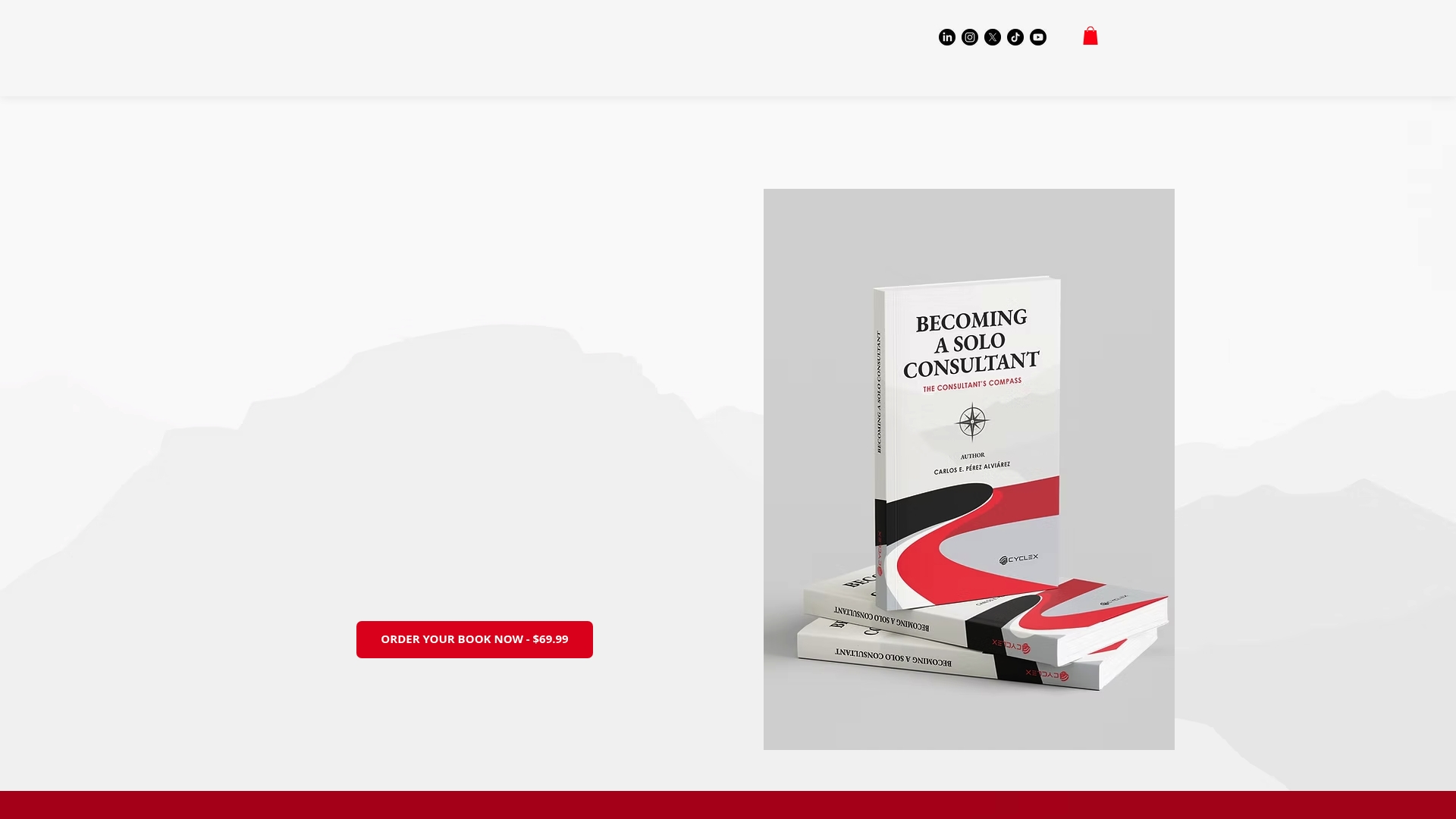
Ready to bridge the gap from great website to thriving solo consulting business? Discover practical tools, proven guidance, and the bestselling book that top consultants wish they had when starting out at The Consultant’s Compass. Explore our rate calculators, contract blueprint, and step-by-step 2-year roadmap—each designed to help you attract clients, secure better projects, and avoid costly mistakes. Take your next confident step by visiting https://consultantcompass.ca now.
Recommended








Comments